Execute Bookings
Making a booking is only half the job of a good dock appointment scheduling service. Mobiledock cares as much about how an appointment is used, as it does about the plan.
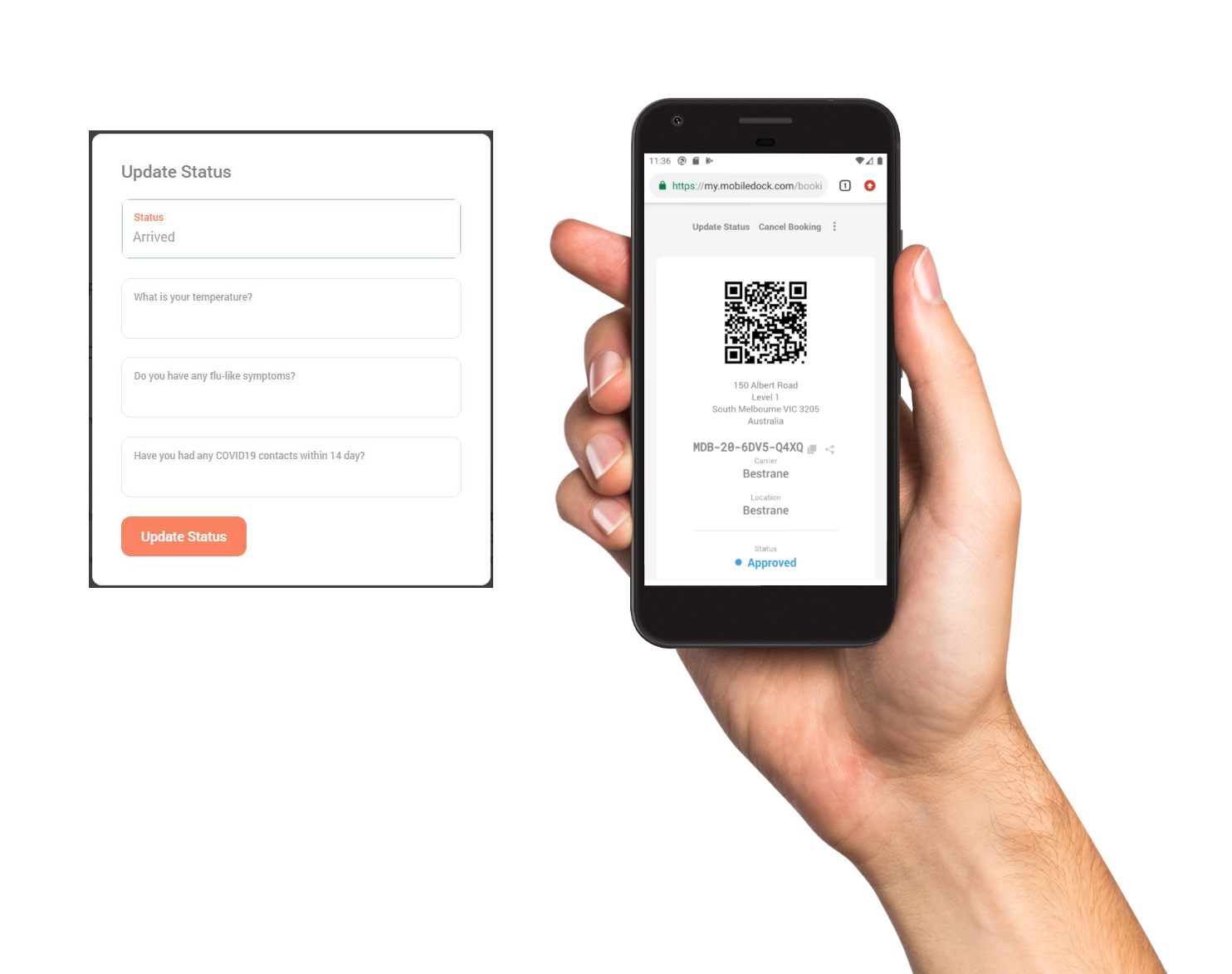
After the Plan
At Mobiledock we focus heavily upon these execution of a booking. About what happens when a vehicles arrives to site.
You are able to configure workflow steps for when a vehicle arrives, which step through the full lifecycle of the booking. This can be as simple or complex as a location requires.
- Approved
- Arrived
- At Security
- Keys In
- On Dock
- Off Dock
- Keys Out
- Complete
Where practical we look to automate as many steps along the way with license plate recognition (LPR/ANLPR), QR codes, PIN codes, driver self-check in. Or even automate execution exceptions such as:
- No Show
- Overstay
And then at each step of the process allow you to optionally collect additional data, such as:
- Driver Name
- Driver Phone Number
- Vehicle License Plate
- Responses to Safety Questions
- COVID-19 or other Health Questions
License Plate Recognition
Identify a vehicle arriving to site. Locate a booking for the vehicle. Validate right time and right place. Automatically open a boom gate, and update the booking status to arrived.
PIN Code
Request the driver enter a unique, once use PIN code. Mobiledock will validate the PIN code is for a valid booking. Right place. Right time. And if the PIN code is valid, automatically open the boom gate and progress the booking status to arrived, departed, or whichever is the next step in the process.
QR Code
Every booking generates a unique booking code with unique QR code. Think of it as your boarding pass. When scanned, Mobiledock will validate the booking. Right time. Right place. And if valid, automatically open the boom gate, and progress the booking to the next step in the process.
Self Check-In
Using the driver mobile device, allow have the driver scan a site QR code. Mobiledock will request the booking PIN code, and then validate the booking. Right time. Right place. And then progress the booking to the next step in the process, at the same time as opening the boom gate.
Next Step: Monitor Operations
Mobiledock provides the ability to observe all these bookings in real time in our next step.